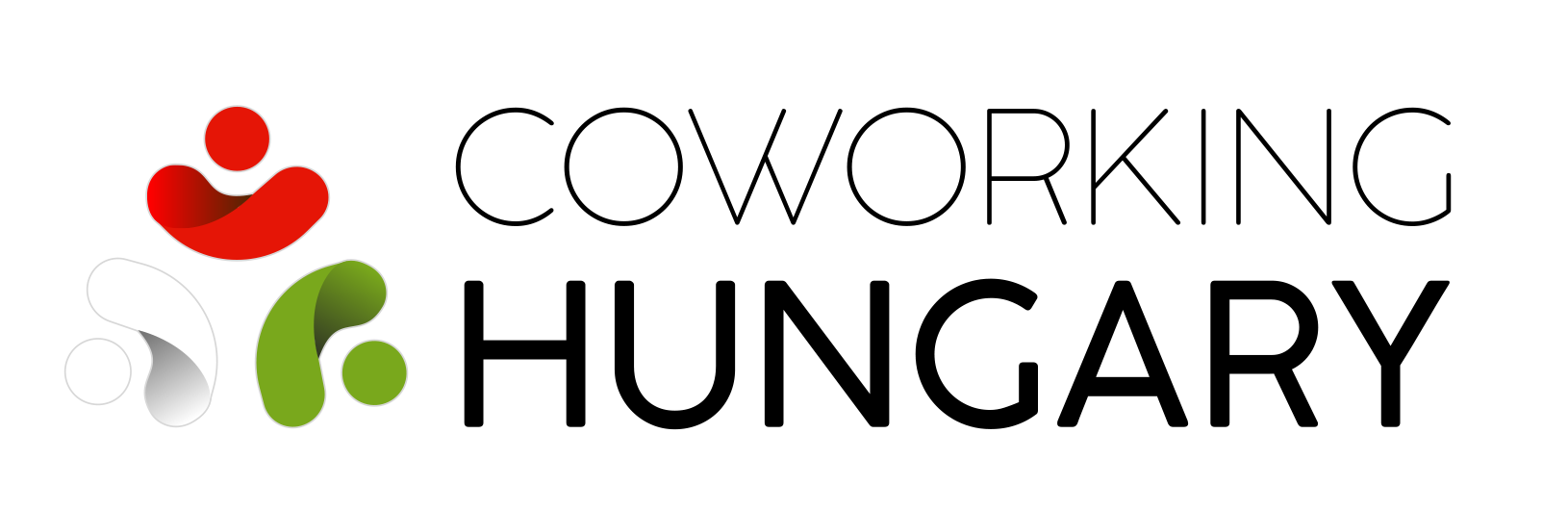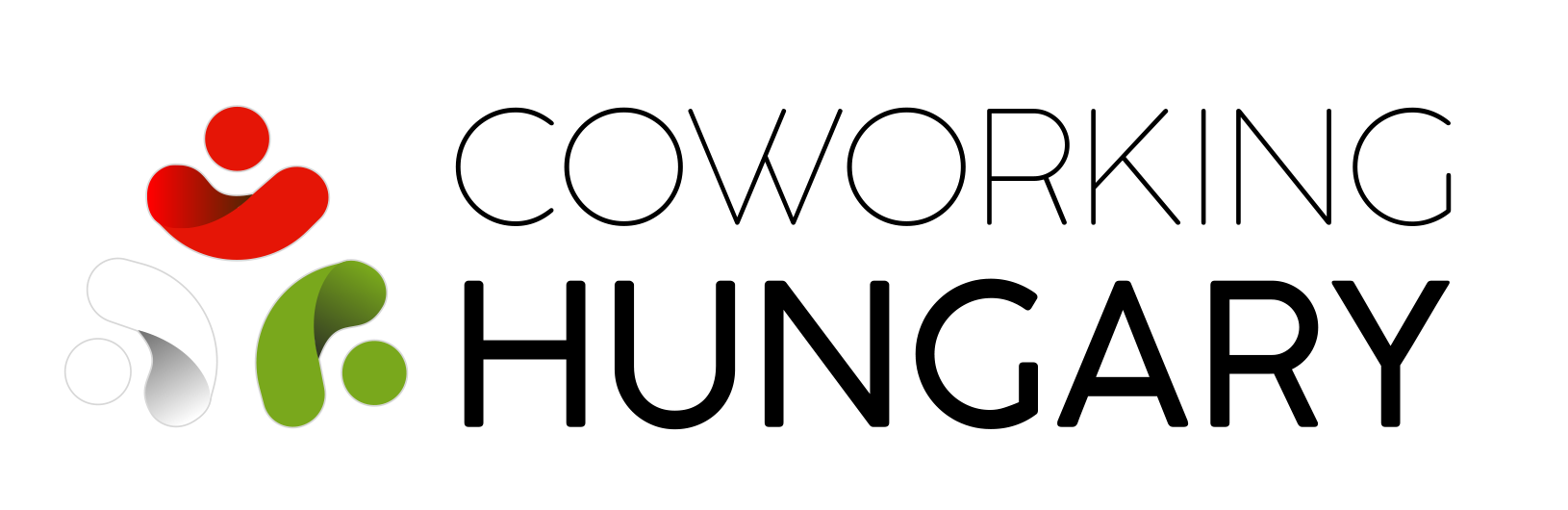Remote work offers freedom — but that freedom comes with its own set of risks. Logging into your business accounts from a beachside café or an airport lounge might sound idyllic, but it can also expose you to hidden dangers. When it comes to data security, reliable internet, and a distraction-free environment, coworking spaces easily outshine coffee shops.
So why choose a coworking space over a café?
For remote workers who value a secure and professional setting, coworking spaces offer clear advantages. First and foremost, they provide fast, stable internet with password-protected Wi-Fi,so you can work with peace of mind knowing your connection is both strong and secure.
Another major perk? The focused atmosphere. Unlike cafés or airport lounges — which are often noisy and full of interruptions — coworking spaces are designed for productivity. They let you get into deep work modewithout sacrificing your creative flow.
Need extra peace of mind? Many coworking spaces come equipped with lockers and other security features to keep your gear and personal items safe while you focus on your tasks.
All of this becomes even more important when you're working abroad in a new city, where infrastructure or safety might not be a given. In situations like these, having a dependable workspace can make all the difference.
Working from a public space? Here’s What you should always keep in mind
1. Never leave your laptop or bag unattended — not even for a quick bathroom break
The biggest risk in any public place is theft. Busy, open spaces are a dream for opportunistic thieves who can strike in seconds. Keep your valuables with you at all times, or if you really need to step away, lock them up in a secure place like a locker.
Pro tip: If you often work in public areas, invest in a Kensington lock or a similar laptop security cable to deter theft.
2. Never access banking or business accounts over open, unsecured Wi-Fi
Public Wi-Fi might be convenient, but it’s also risky — especially when dealing with sensitive information. Avoid logging into your bank account or company systems over unsecured networks. If you need to go online, use your mobile hotspot instead. It’s a much safer bet.
3. Use a VPN to Encrypt Your Internet Traffic
A VPN (Virtual Private Network) creates an encrypted “tunnel” for your internet activity, making it much harder for outsiders to access your data.

Even when you're using public Wi-Fi, a VPN ensures your connection remains secure and private. It significantly lowers the risk of data theft and digital threats, which is essential when working from cafes, airports, or other public places.
Top VPNs to consider:
– NordVPN: Fast and reliable, with over 5,000 servers worldwide — great for maintaining a secure connection wherever you are.
– Surfshark: Excellent value, allows unlimited devices, and is ideal for travelers who need flexibility.
– Mullvad: Focuses on full anonymity — you can even pay anonymously if you want maximum privacy.
4. Install a Trusted Antivirus and Firewall
A good antivirus doesn’t just protect your files — it also blocks malicious websites and guards against network attacks.
Recommended tools:
- Bitdefender Lightweight, powerful, and consistently ranked among the best in independent tests.
- ESET Internet Security A solid option for travelers, with strong network protection.
- Windows Defender If you’re not using any third-party solution, at least make sure Windows Defender is properly set up and running.

5. Encrypt sensitive files
If you store client data, it’s your responsibility to protect it. File encryption adds an extra layer of security — even if your device falls into the wrong hands.
Recommended encryption tools:
- Veracrypt Open-source and offers strong, reliable encryption.
- Cryptomator Easy to use and great for encrypting files stored in the cloud.
6. Avoid opening sensitive files on unsecured networks
When handling sensitive information — like company data, client details, or personal documents — avoid accessing these files in public spaces, especially if the network isn’t encrypted. Open Wi-Fi networks can expose your data to unwanted eyes or attacks.
7. Keep your work private with a screen privacy filter
Working in public? Make sure no one can read your screen over your shoulder. A privacy filter limits your screen’s viewing angle so only you can see what’s on it. From the sides, the display looks blacked out — keeping your data safe from prying eyes.
8. Avoid charging your devices at public USB stations
Public USB charging stations — like the ones you find in airports or shopping malls — might seem convenient, but they can pose a hidden risk.
Through a type of cyberattack known as "juice jacking,"a compromised charging station can do more than just power your device — it can also access and copy data from it. To stay safe, always use your own charger or a power bank.

9. Bonus security tip: use a separate Google account for travel
Create a secondary Google account specifically for working abroad, with minimal access and permissions. That way, if your login credentials are ever compromised, the damage is limited and your main digital identity stays protected.
Countries where you should be extra cautious
Not every country has the same data privacy standards. In some places, your digital communication can be monitored via public Wi-Fi, social media activity, or even through official channels.

High-risk locations to watch out for:
- Thailand, Indonesia, Vietnam – Public Wi-Fi networks are often unsecured, and data privacy laws may be weak.
- Turkey, Russia, China – Government surveillance and internet censorship are widespread.
- Brazil, Mexico – In urban areas, physical theft and phishing attacks are common threats.
Stay Smart, Stay Secure A safe working environment is key to staying productive and stress-free — no matter where in the world you are. With the right tools and a little digital awareness, you can protect yourself from most online threats and focus on what really matters: your work.